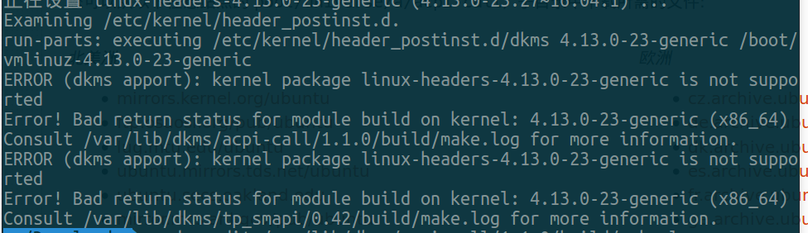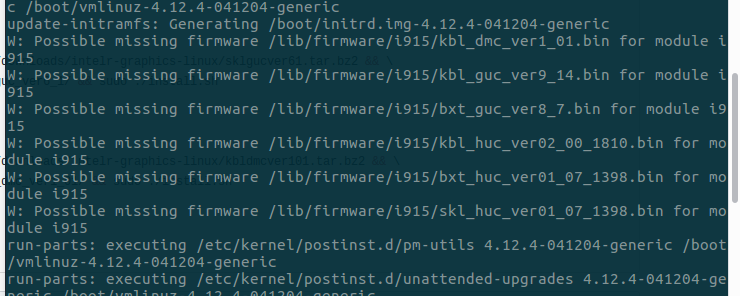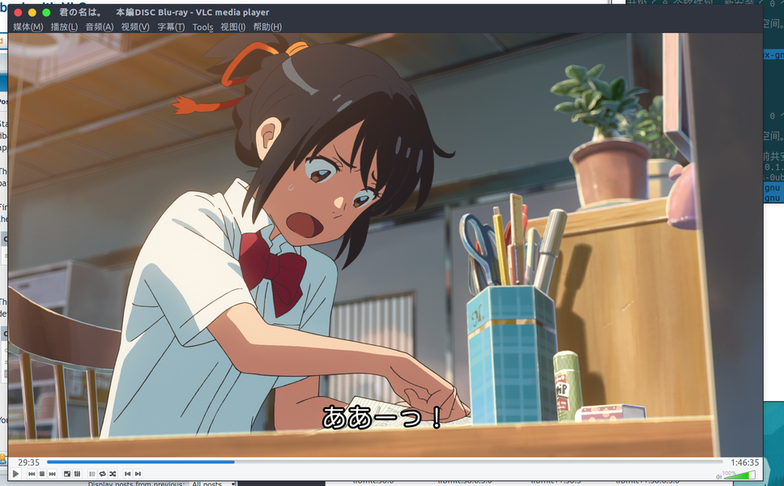前几天 phoronix 和 OMGUbuntu 都出了文章, 说 Fedora 为了系统省电做了很多优化,还有屁话说必须要用 Fedora 才能享受到续航优化。
Fedora's Power Tweaks Dropped The Power Use On A ThinkPad By ~30%
https://www.phoronix.com/scan.php?page=news_item&px=Fedora-Battery-Numbers-2018
For Better Battery Life on Linux Try Fedora
http://www.omgubuntu.co.uk/2018/02/better-battery-life-on-fedora-linux
实际上纯属放屁啊。
因为 Ubuntu 一样可以。